Notifications for Jira issues
CatLight can monitor Jira issues, like tasks and bugs, and notify you about changes.
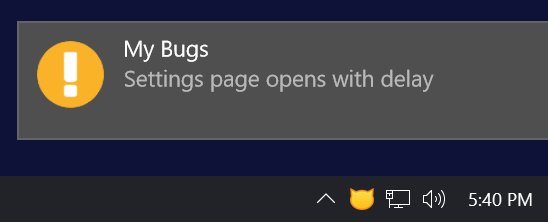
How to configure Jira issues notifications?
1. Get CatLight app
Download CatLight. The app works on Windows, macOS, and Linux.
2. Connect to Jira
Click on "Start new configuration", and select Jira connection. Provide the url of the Jira server where you want to monitor issues.
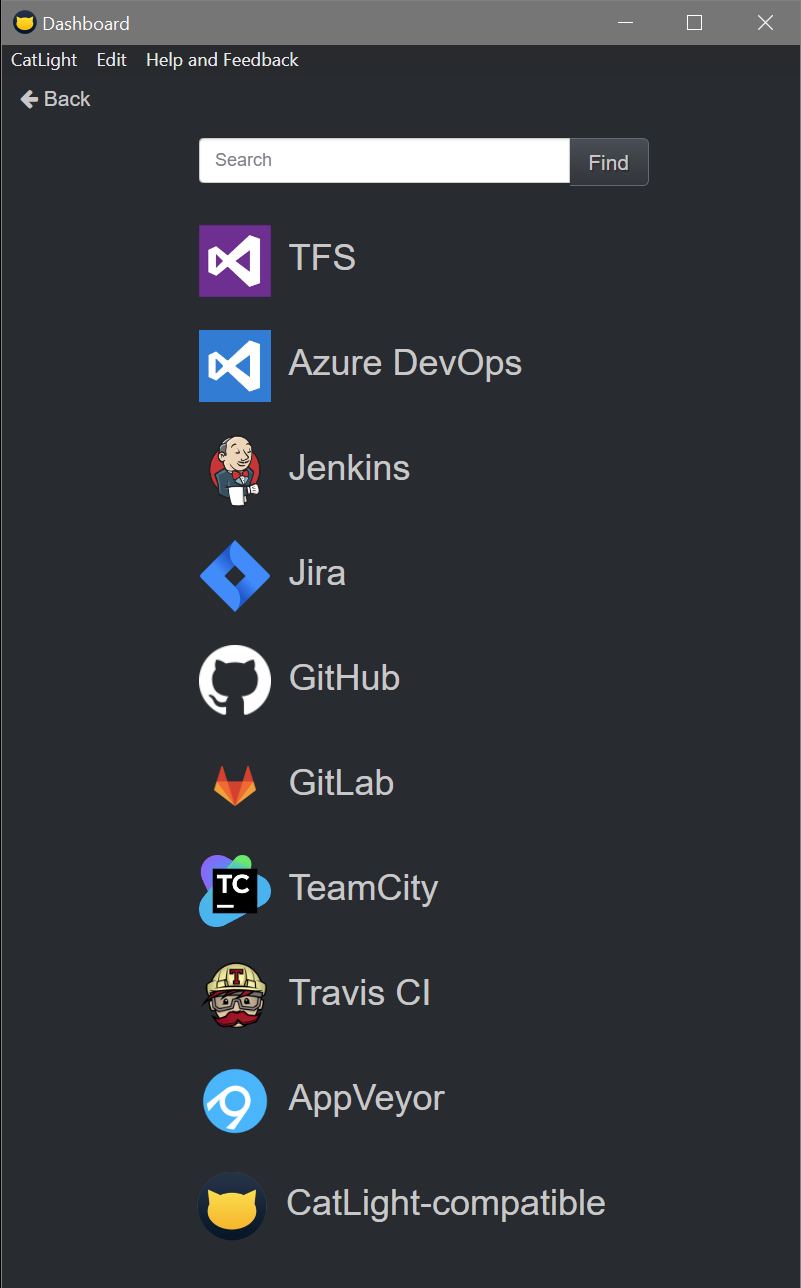
3. Select filters to monitor
CatLight can monitor multiple Jira filters. You will receive desktop notifications about new assigned or changed issues that match the filter. You can also monitor updates on issues that you have created for other people.
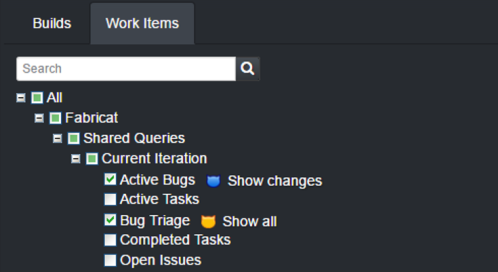
You can use existing filters to select tasks and bugs that you want to monitor. Choose one of two modes:
- Show all — use this for filters that should return empty an result when everything is OK, and for queues of short-term work. For example: “Important open bugs”, “Urgent tasks”, “Bugs to verify today”, and “Bugs to review”.
- Show changes — use this to track changes in long-term queues of work, like “My tasks”, “Backlog”, and “Recent bugs”.
Each query can have a different level of importance:
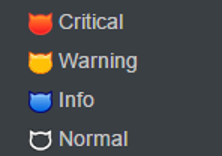
You will get a notification alert when a new issue matches the filter. The CatLight tray icon will also change color and stay that way until you acknowledge the changes.
4. Get desktop notifications
CatLight will show a desktop notification when the new Jira issues is created or changed.
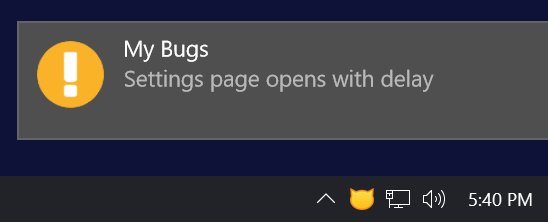
CatLight Action Center dashboard
The CatLight dashboard will remind you about assigned issues, alongside incoming pull requests and broken pipelines from CI/CD systems.
The dashboard will show a list of query results. In “show changes” mode, it will only show work items that have changed since the last acknowledgment.
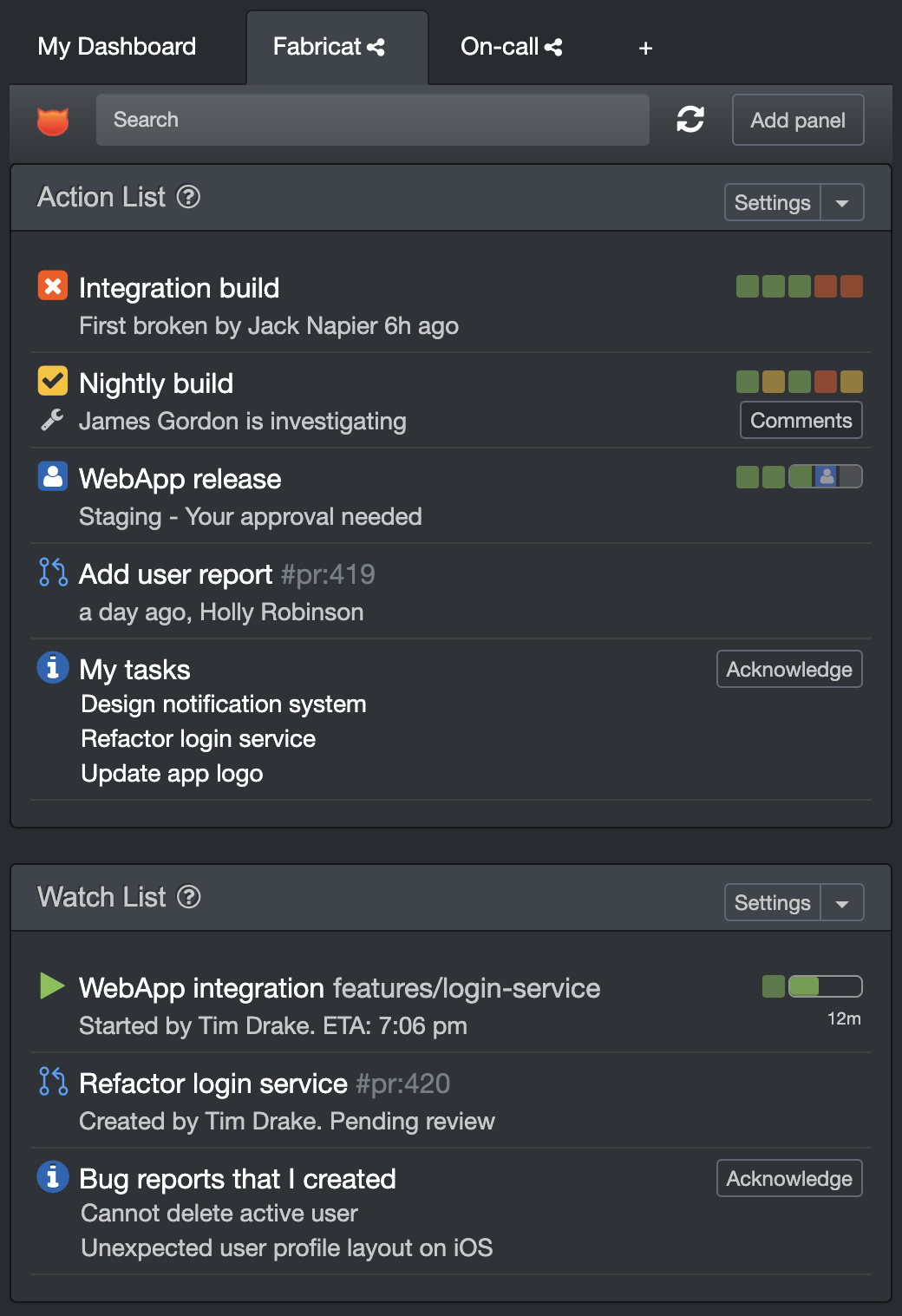
Who is using CatLight for notifications?
CatLight is used by leading large and small companies for build, release and issue monitoring. See the list of top users and their testimonials.
Monitor CI/CD pipelines and PRs
CatLight can also:
- Show GitHub pull request notifications and reminders
- Show GitHub action pipeline alerts
- Monitor Jenkins build jobs and show notifications
