Notifications for GitHub pull requests
CatLight can monitor your GitHub projects and show desktop status notifications for PRs, issues, and GitHub Action pipelines.
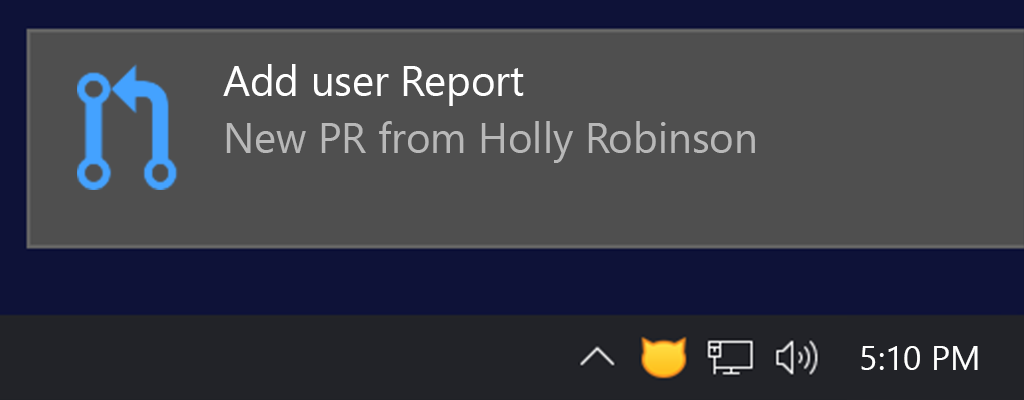
Use CatLight to remind your teammates about open PR, and see which PR is under active review. When a new pull request is assigned to you, CatLight will change the color of the tray icon and show an alert.

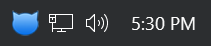
How to configure GitHub PR notifications?
1. Get CatLight app
Download CatLight. The app works on Windows, macOS, and Linux.
2. Connect to GitHub
Click on "Start new configuration", and select GitHub connection. If you use GitHub Enterprise, provide the url of the server where you want to monitor pull requests.
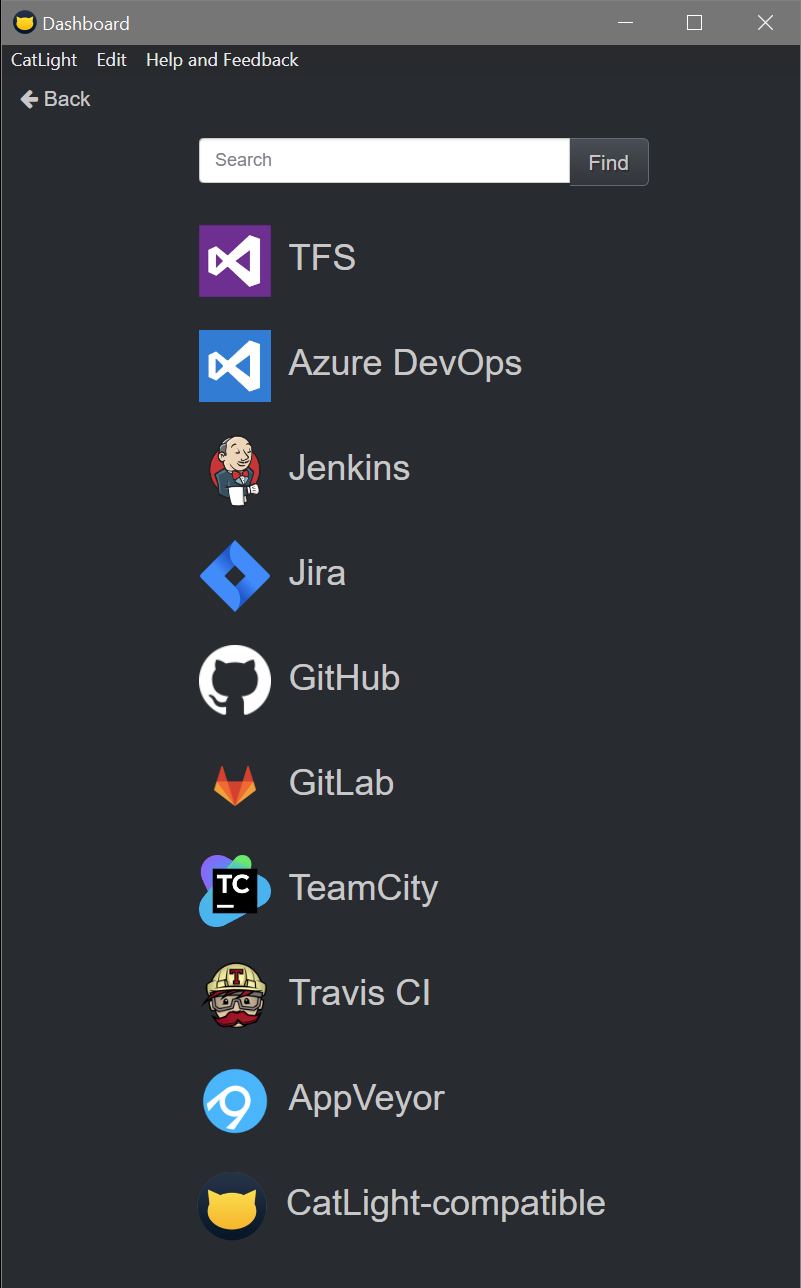
3. Select repos to monitor
CatLight can monitor pull requests in multiple GitHub repos at the same time. You will receive notifications about new incoming pull request. You can also monitor updates on PRs that you have created for other people.
4. Get desktop notifications
CatLight will show a desktop notification when the new GitHub PR is created or changed.
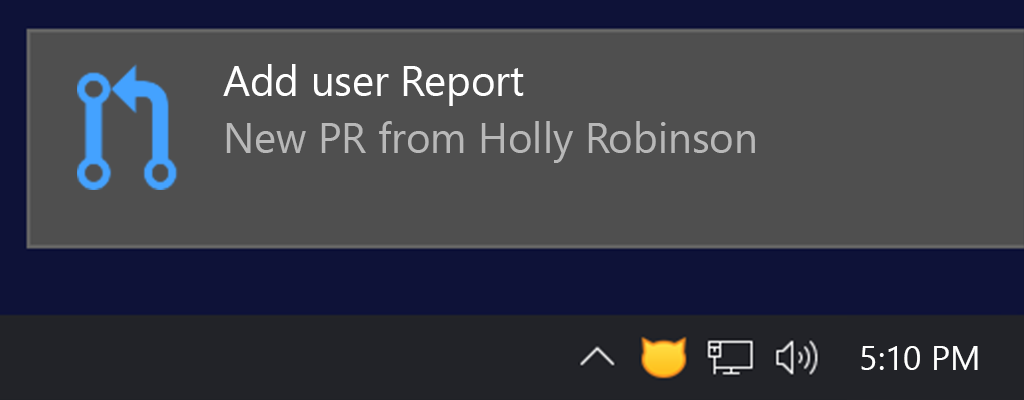
CatLight Action Center dashboard
The CatLight dashboard will remind you about incoming PRs, alongside assigned issues and broken pipelines from GitHub Actions.
The dashboard also shows a list of PRs that you have created for other people, and are waiting on.
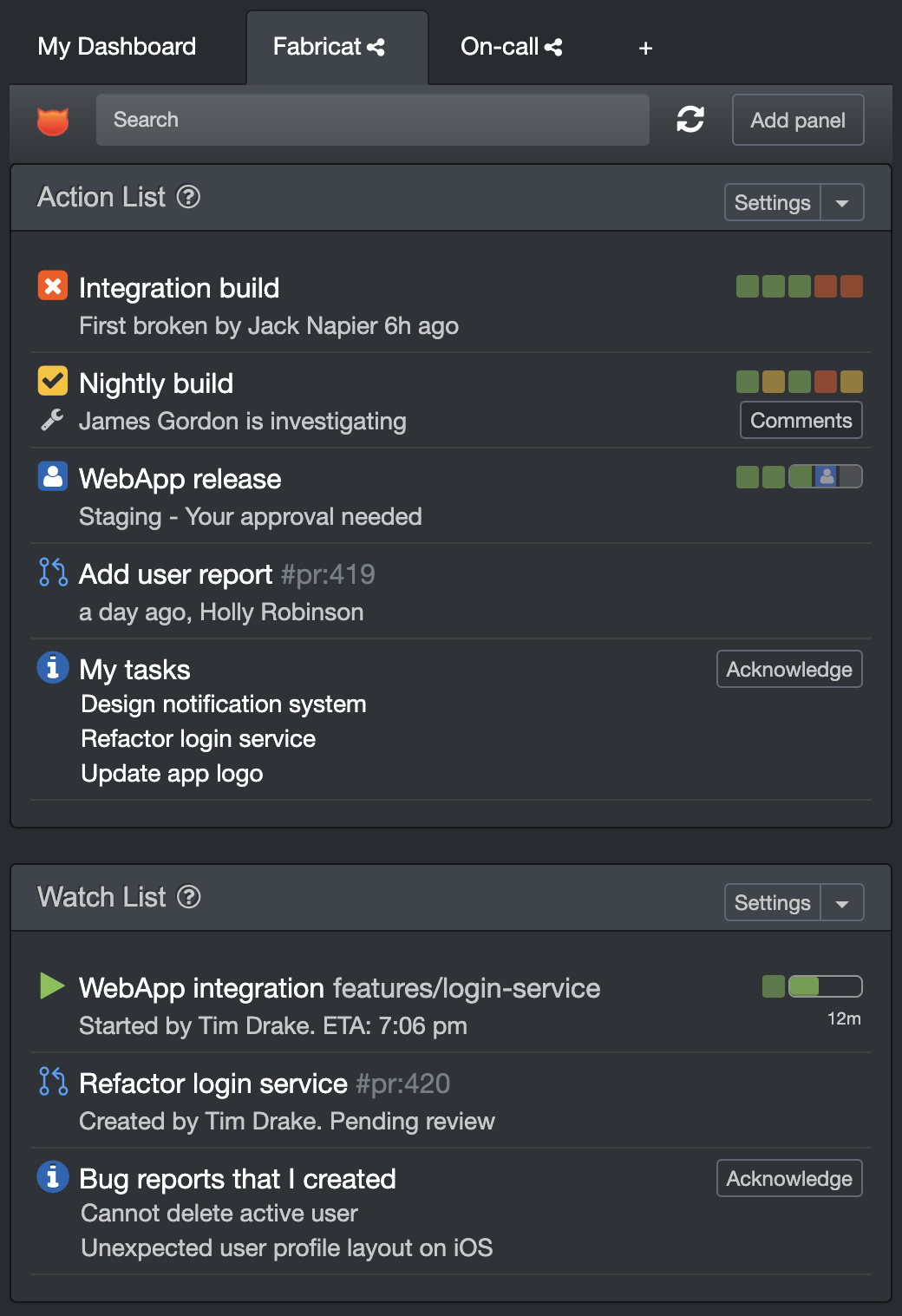
You can define custom priorities for your team to include action items from all projects.
Tell teammates that you are reviewing a PR
With one click in CatLight, you can notify your team members that you are reviewing a specific pull request. They will get an instant notification on their desktop, and see your progress on a dashboard.
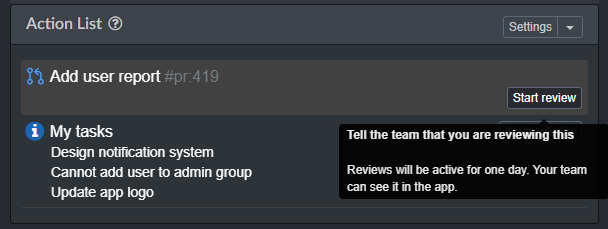
Improve team productivity
CatLight improves the productivity of the whole engineering team. It can help close PR faster and reduce distractions for developers. Read more about use cases for developers, and benefits for managers.
Who is using CatLight for notifications?
CatLight is used by leading large and small companies for PR, build, release and issue monitoring. See the list of top users and their testimonials.
Monitor GitHub actions and issues
CatLight can also:
